Go to the Cristmas Raffle home page and click "Create new account" in the right column of the page
"Register account" opens Fill in the mandatory fields: first name, last name, e-mail address and choose a password*. Press the "Register" button and you will be transferred to the "Crate new christmas raffle" page.
To sign up for the Christmas raffle, go to the CR start page and you will see the "Sign In" form on the right side of the page. Fill in the required fields: email address and password. Press the "Sign In" button and you will be transferred to the "My lottery" page. If you are on a page other than the start page, you can also log in from the "Sign In" link in the upper right corner
Logging out always takes place from the link "Log out" in the upper right corner
The user must log in to the site to create a new lottery. Select the "My Lotterys" link from the page navigation bar on the left. Press the red button "Create New Raffle" in the middle of the page
”Create New Christmas Raffle” page opens. Fill in the mandatory fields: Raffle name, Raffle end date and Description. Give your raffle a name. If you want participation in the lottery to be blocked on a certain date, select a date from the calendar field. (Not required, but users will no longer be able to participate as a value) Describe the lottery as accurately as possible and provide as much information as possible. Example. The theme of the raffle packages, the price limit, when the raffle will take place, where and when the packages will be distributed, etc.